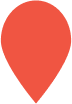prev
next
New publications
Looking for something specific?
Search our site
News Wheel
Discover a world of beauty and wellness in our segment, where we bring you expert insights, tips, and trends to help you enhance your natural beauty and nurture your overall well-being. From skincare routines and makeup tutorials to holistic health practices and fitness regimens, our articles offer valuable information and inspiration to look and feel your best.
Relationship
Explore the intricacies of relationships in our segment, offering valuable insights and practical tips for building healthy connections, improving communication, and fostering intimacy. Discover advice on dating, long-term relationships, and navigating conflicts to create fulfilling and meaningful partnerships.
Food and Restaurant
Welcome to our Food and Restaurant segment, where we tantalize your taste buds and take you on a culinary journey. In these articles, we explore the world of gastronomy, featuring delectable recipes, restaurant reviews, and culinary trends.
Motherhood
From pregnancy and childbirth to parenting tips and self-care, we explore a wide range of topics that empower and guide mothers in nurturing their children while taking care of themselves. Join us as we navigate the beautiful and transformative world of motherhood together.
Lifestyle
From fashion and home decor to travel and personal development, we provide insights, tips, and inspiration to help you cultivate a fulfilling and balanced lifestyle. Join us as we discover new trends, explore self-care practices, and embrace the art of living well in a rapidly changing world.
Entertainment
From exclusive interviews and behind-the-scenes scoops to film reviews and recommendations, we keep you up-to-date and entertained with all things Hollywood. Join us as we dive into the glamorous and exciting realm of entertainment, where dreams come to life on the silver screen.

February 21, 2024
Space Age Chic: Dune 2 Futuristic Fashion Looks That Will Blow Your Mind
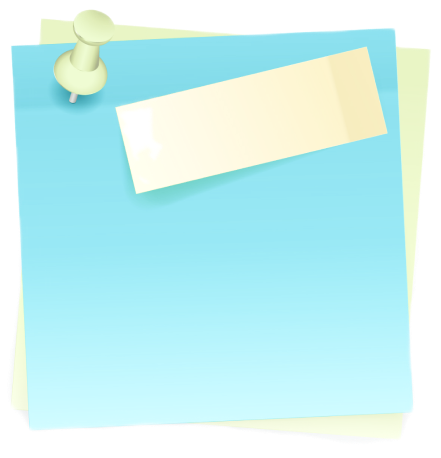
Confess
See more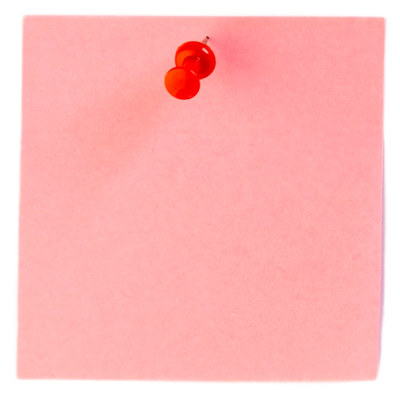


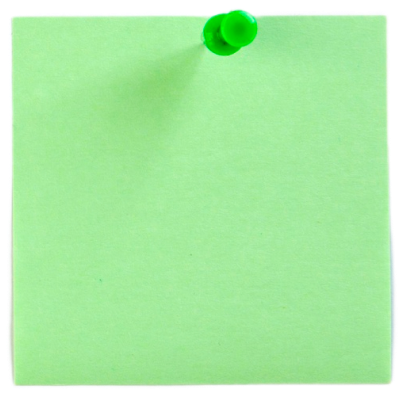
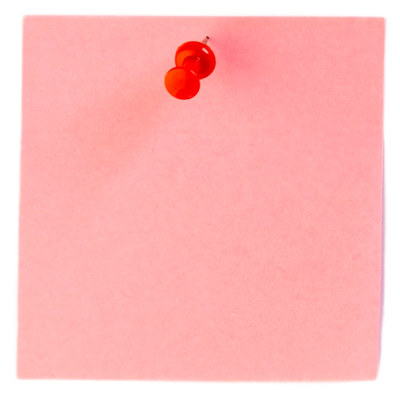
Subscribe to our newsletter
If you are looking to submit your guest post ideas - we look forward to hearing from you!
© 2024 Ocean Media: All Rights Reserved. Privacy Policy